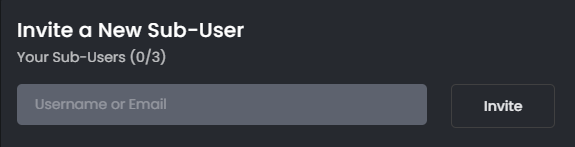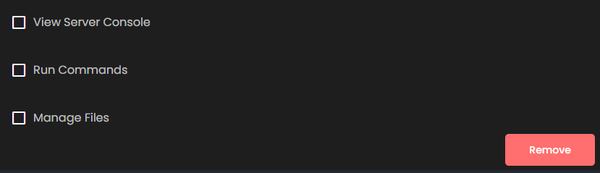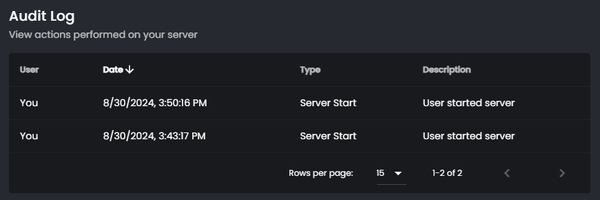Sub-users
This page is a stub. You can help the Minehut Wiki by expanding it.
Sub-users are a feature that allow you to give certain permissions to users on your Minehut server to view or manage the server without having to share sensitive information or details about your Minehut account.
This is particularly useful to give to developers, administrators or managers on your Minehut server that you may want to give extra permissions to.
This feature was released on August 29th, 2024 following the Account Migrations to make the feature possible.[1] The feature is currently available for paid servers only.
Features & Details
Tutorials
Minehut Support Article
How do I add Sub Users to my server?
Adding sub-users to a server
- Start your Minehut server.
- Go to the Sub Users tab on your server's dashboard once the server is online.
- Enter the email address or username associated with your chosen user's Minecraft account and click Invite.
- The chosen user must now go to their email and click the link sent to them to accept the invitation.
- Once accepted, you can adjust a user's permissions on the Sub Users tab.
Removing a sub-user from a server
- Removing a sub-user as the server owner
- Start your Minehut server.
- Go to the Sub Users tab on your server's dashboard once the server is online.
- Navigate down to the sub-user of your choice.
- Click their name to show the drop-down menu for permissions.
- Click the Remove button.
- Leaving a shared server as a sub-user
- Start the shared server.
- Go to the Settings tab on the server's dashboard.
- Scroll down to the Danger Zone section of the dashboard.
- Click the Leave Server button.
Changing a sub-user's permissions
- Start your Minehut server.
- Go to the Sub Users tab on your server's dashboard once the server is online.
- Navigate down to the sub-user of your choice.
- Click their name to show the drop-down menu for permissions.
- Click the box of which permission to add or remove it from that sub-user.
Permissions
| Permission | Description |
|---|---|
| View Server Console | Allows the user to view the server's live console but cannot run commands on it. |
| Run Commands | Allows the user to run commands on the server's live console. Requires the "View Server Console" permission to work. |
| Manage Files | Allows the user to access the server's file manager to create, edit, or delete files. This permission will also allow the sub-user to see the server's SFTP credentials. |
Slot Distribution
The distribution for sub-user slots is based on the Server Plan that the server has. The server can only add as many sub-users as their server plan's slot amount allows.
| Plan | Sub-users |
|---|---|
| Starter | 0 slots |
| Standard | 1 slot |
| Pro | 3 slots |
| Ultimate | 6 slots |
| Custom | 1 slot |
Audit Log
The Audit Log allows a server owner to view the actions of their sub-users, and themselves. This includes the editing of files, entering commands in console, starting the server and more. It will also give you the date and information regarding which user did that action. The Audit Log will also tell a player when an Administrator edits their server if they request support assistance. It was launched with sub-users on August 29th, 2024.
History
Sub-users has been a feature that players on Minehut have wanted for years and was finally released by GamerSafer on August 29th, 2024.[2]
The very first documented suggestion of sub-users took place on Minehut Meta back on August 15th, 2020 by Trent.[3] It was the 13th issue on all of Minehut Meta.